English
Beschreibung
Dieses Plugin stellt die ein Sidebar Widget zur Verfügung, um deine beliebtesten Artikel darzustellen.
Es benötigt ein Clicky Konto, da es die Clicky API nutzt um die Beliebtheit festzustellen.
Unterstützt alle öffentlichen Post Types, per default: Artikel, Seiten und Mediathek.
Description
This Plugin provides you with a sidebar widget to display your most popular posts.
It requires a Clicky account as it uses the Clicky API to determine popularity.
Supports all public post types, per default: posts, pages and attachments.
Übersetzungen
Sobald ich neue Übersetzungen erhalte, werde ich das Plugin gerne damit updaten!
Aktuell verfügbar auf:
- English
- Deutsch
Installation
- Lade Clicky Popular Posts Widget herunter.
- Entpacke den Ordner in das
/wp-content/plugins/Verzeichnis - Aktiviere das Plugin im ‚Plugins‘ Menu in WordPress
- Stelle das Widget im ‚Widgets‘ Menu ein
FAQs
Noch keine gestellt.
Screenshots
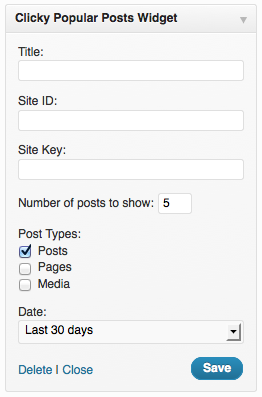
Changelog
1.1
- Widget Ausgabe wird nun gecached.
- Deinstallations-Logik hinzugefügt (Cache wird bei Deinstallation gelöscht)
- Verbesserte Fehlerbehandlung
- readme.txt aktualisiert
1.0
- Erste Veröffentlichung
Translations
I will be more than happy to update the plugin with new locales, as soon as I receive them!
Currently available in
- English
- Deutsch
Installation
- Download Clicky Popular Posts Widget.
- Unzip the folder into the
/wp-content/plugins/directory - Activate the plugin through the ‚Plugins‘ menu in WordPress
- Setup the Widget in the ‚Widgets‘ menu in WordPress
Frequently Asked Questions
None asked yet.
Screenshots
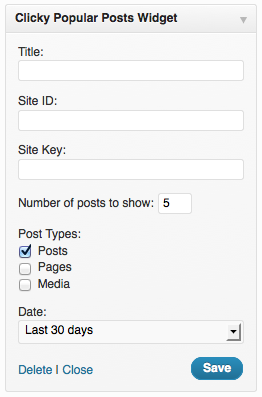
Changelog
1.1
- Added layer of caching
- Added uninstall logic (delete cache on uninstall)
- Improved error handling
- Updated readme.txt
1.0
- Initial Release

Hi there,
I just came across your Clicky Popular Posts widget and am thinking of using it on my website. I understand I need to have a Clicky account in order to use it.
I look forward to hearing back from you.
Cheers
John Bek
heneedsfood.com
Hi John,
yes, you need a Clicky account for the plugin to work. 🙂
Konstantin
P.S.: By the way, this ressource is also available in English!
I’m considering using your plugin for my site – do you have a screenshot of what it looks like on the site?
Hi Nancy,
thank you for your consideration!
As the output is highly dependable on the Theme context, I decided not to provide a preview.
It’s basically a list with post titles, like the Recent Post Widget generates.
Konstantin
Pingback: 27 Highly Recommended WordPress PlugIns As Used on Here – Danny Brown
Lieber Konstantin,
ich finde Ihren Plugin sehr behilflich. Ist es eigentlich moeglich, Thumbnails neben den Text hizuzufuegen? Ihre einfache Liste von echt populaeren Posts paBt m meiner eigenen Site sehr schoen, aber ich moechte sehr gerne Thumbnails bei der Site meiner Frau, http://deOndarzaSimmons.com, benutzen. Vielen Dank fuer Ihre Muehe, und Alles Gute aus Raleigh, North Carolina, ‚gel?
Christopher
Hallo Christopher,
wenn du etwas mit PHP umgehen kannst, ja. 🙂
Dadurch, dass jedes Theme Listenelemente anders darstellt und auch dir Größe eines Post Thumbnails nicht in jedem Theme gleich sein kann, habe ich es nicht mit implementiert.
Konstantin
A feature request: it would be great to be able to exclude some particular posts from the list 🙂
Doesn’t that kind of take away the purpose of the Widget? 🙂
Pingback: 27 Highly Recommended WordPress PlugIns As Used on Here « MindCorp | Newsfeed